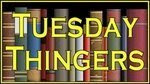 Welcome to another week of Tuesday Thingers! We always love to hear from regular participants as well as new people.
Welcome to another week of Tuesday Thingers! We always love to hear from regular participants as well as new people.Last week I was looking for a quick way to update some tags on Library Thing, so I went to my 'Your Library' tab and started looking at the different views. I accidentally clicked on the covers link and viewed all my books simply by their cover. I decided to click on one to add the information I wanted to. . . after adding some tags and hitting the save button, I was AMAZED that I was taken right back to my cover list! I was then able to click on a few other pictures to add some more tags quickly and easily.
I thought I'd share this in case anyone was not aware of how quickly you could edit your existing book information simply by going to your book list. :)
Questions: Were you aware that you could edit the book details from the cover images under Your Library? Do you have a quick way you like to update books that are already in your library? Do you have any topics/areas you'd like to explore on Tuesday Thingers or general blog/book topics for the coming weeks?
My Answer: I was aware that you could update some information actually ON the page that shows "Your Library" listings. Some items can be edited by double clicking in the space reserved for that item (reviews). Unfortunately, I couldn't get tags to work that way - it may be possible, but I was not willing to work on it anymore. :)
I was so excited when I stumbled onto a quicker way to edit multiple books in my library - I thought I would have to go to my list, click the book , save, go back to my library manually and start again. Instead, the site made it easier than I was expecting by taking me back to my list automatically when I hit save - great time saver!
Looking forward to reading everyone's answers!!
~ Wendi
If you are new to Tuesday Thingers: Welcome! The meme was originally created as a way to network with other bloggers and to learn about Library Thing! I'd like to encourage you to join us. If you don't know what Library Thing is - you are in a great place to learn about new things, and if you are an old pro, stick around and share your wealth of information! Visit Library Thing here. To join in, copy the picture and question into your post and link back here so people can read other responses. Make sure you leave a comment here with a link to your post so we can stop by! If you don't have a blog, feel free to leave a comment here!
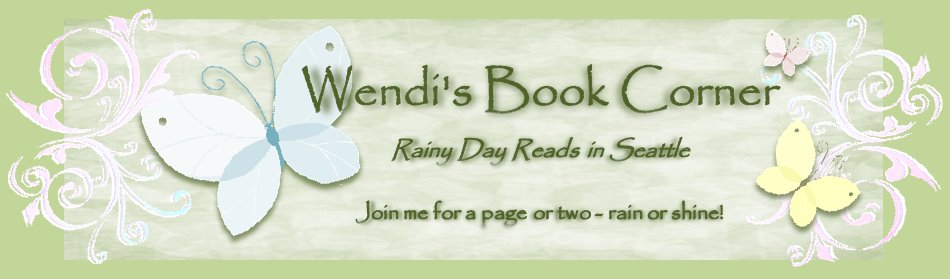
















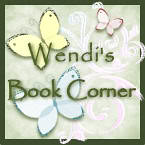




5 Comments:
The only way I knew to update books was on my library listings. I hope you're doing well.
Mine is up:
http://presentinglenore.blogspot.com/2009/08/library-thing-tuesday-68-picture-of.html
oooops. I got distracted by writing a book review but finally HERE is my post this week. With a wee picture of Bandit too, of course.
I'm a little late (as usual), but mine's up:
http://jlshall.blogspot.com/2009/08/tuesday-thingers-updating-books-in.html
Tuesday Thingers on Friday - thanks for the editing tip, Wendi!
Post a Comment