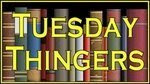 Welcome to another week of Tuesday Thingers! We always love to hear from regular participants as well as new people.
Welcome to another week of Tuesday Thingers! We always love to hear from regular participants as well as new people.Today I discovered that you can browse Library Thing on a mobile device (phone, pda, smart phone, etc). All you have to do is add /m/ at the end of the LT address: www.librarything.com/m/ !!
What can you see when you get there? You can search your catalog's title, author, tag and ISBN fields, browse your catalog (as sorted by title, author, or date entered), and see your recommendations. Title, Author, ISBN, Tags, Date, Place of Publication, Publisher, Date, LC Call No, Dewey, Comments, and Reviews. (Taken from the LT page). To read more, click here.
Questions: Were you aware that LT had a mobile version of the site? Do you ever visit sites via a mobile device? Can you think of anything this would help you with?
My Answer: Until today I was not aware that LT had a mobile site. I had tried to visit the site on my pda, but it always closed the browser (which means it is not compatible with my mobile browser).
I visit sites via my pda ALL THE TIME, but especially at night when I can't sleep and I want to check email or read some blogs. It isn't always easy to leave comments, but reading is generally just fine.
Now that I know LT has a mobile site, I will probably use my library to make sure I am not purchasing books I've already got. I was going to say this would be a great opportunity to add a "wish list" tag to some books, but I don't have a paid account yet, so I don't want to use up my book allotment with books I want. Once I get a paid account (yes, I know eventually I WILL get one!), I might consider adding books and tagging them as "Wish List" as it would be easier to keep an eye out for books when shopping. :)
Looking forward to reading everyone's answers!!
~ Wendi
If you are new to Tuesday Thingers: Welcome! The meme was originally created as a way to network with other bloggers and to learn about Library Thing! I'd like to encourage you to join us. If you don't know what Library Thing is - you are in a great place to learn about new things, and if you are an old pro, stick around and share your wealth of information! Visit Library Thing here. To join in, copy the picture and question into your post and link back here so people can read other responses. Make sure you leave a comment here with a link to your post so we can stop by! If you don't have a blog, feel free to leave a comment here!
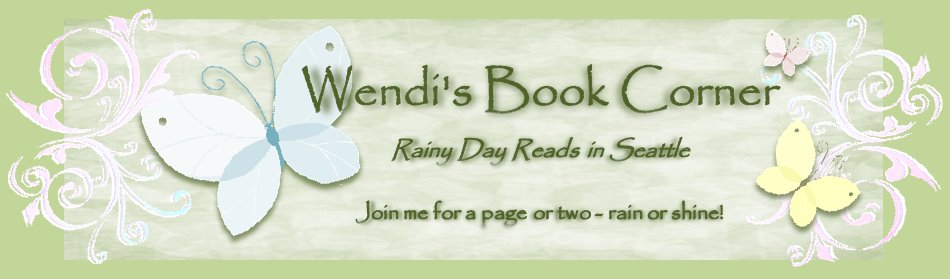
















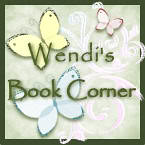




9 Comments:
First? Really? WOW!
Here's mine!
I don't have a mobile phone or PDA or anything portable that can go online besides my laptop. =( If I did I'm sure I'd use the website though.
so sad...not first...
But here is my post.
I too am web challenged it seems...
I don't have a smart phone, so I can't use this feature. :(
I still haven't gotten into mobile sites yet, sad I know.
By the way, it's taken me forever to make the rounds, but I wanted to let you know you have an award to pick up on my blog.
I am so behind the times on this, it's really sad. But anyway, here's my answer. And happy Tuesday, everyone!
I can see that this would be VERY handy in a bookstore or library. I am always forgetting whether I've already purchased something. This happens a lot in used book stores where the really good bargains are. Thanks, Wendi.
Great question! Here is my post.
Tuesday Thingers on Friday - I've bookmarked LT on my cell phone browser :-).
Post a Comment